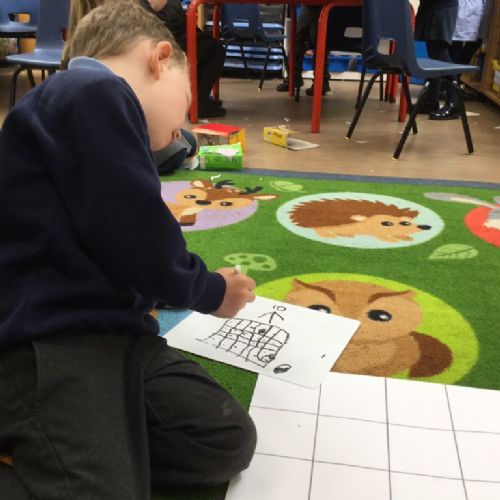Our Learning 2022-23
Reception - Algorithmic Thinking with Barefoot
Key Stage 2 Computing Portfolios
KS2 have begun using Google Slides to evidence their learning. Not only has this helped children build responsibility for their own output, it has been a great opportunity to learn key Information Technology skills. Children are becoming more confident in using the many features of Google Slides as well as the keyboard shortcuts required to screenshot and paste in their work.
This is Eva's (Year 5) Computing Portfolio. She has collected and appropriately titled a wide range of screenshots from both her in-class learning and from her time in Code Club.
Our next step as a school is to develop notes around our learning that explain what we have done. This is a key way to both deepen our own understanding, and also begin to build code commenting skills that we could take forward to high school.
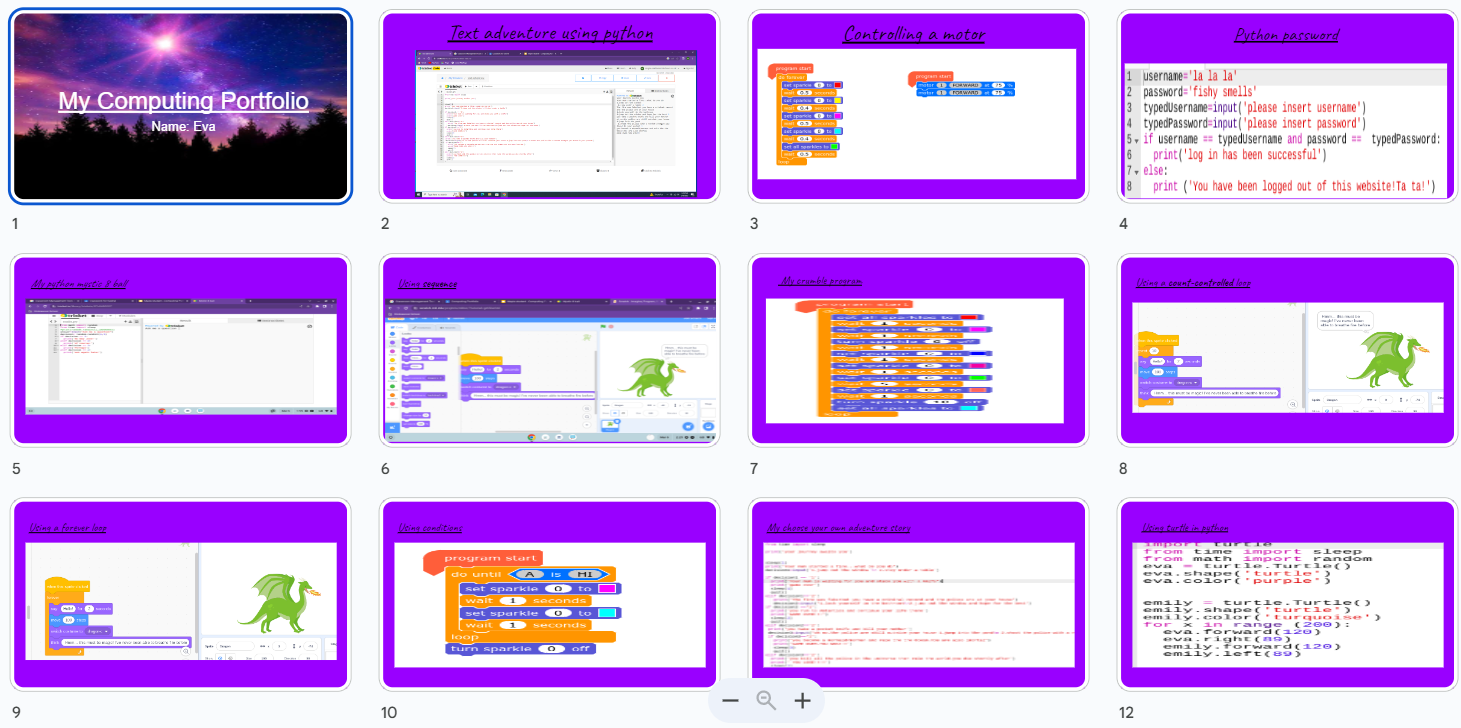
Year 3 - Sequence via Scratch
Elissia has developed this program using a knowledge of sequence. As explored physically in KS1, Year 3 have been considering how computers read instructions linearly in a digital workspace - starting from the top and working their way down. In this example, when each key is pressed, first the movement happens followed by the change in direction.

Year 4 - Iteration Debugging
Here Annabel has debugged an existing piece of block code. The green dinosaur's animation was stopping while the others continued. Annabel used her understanding of repetition to replace a count-controlled loop with a forever loop. Now the animation continues until the program is stopped.
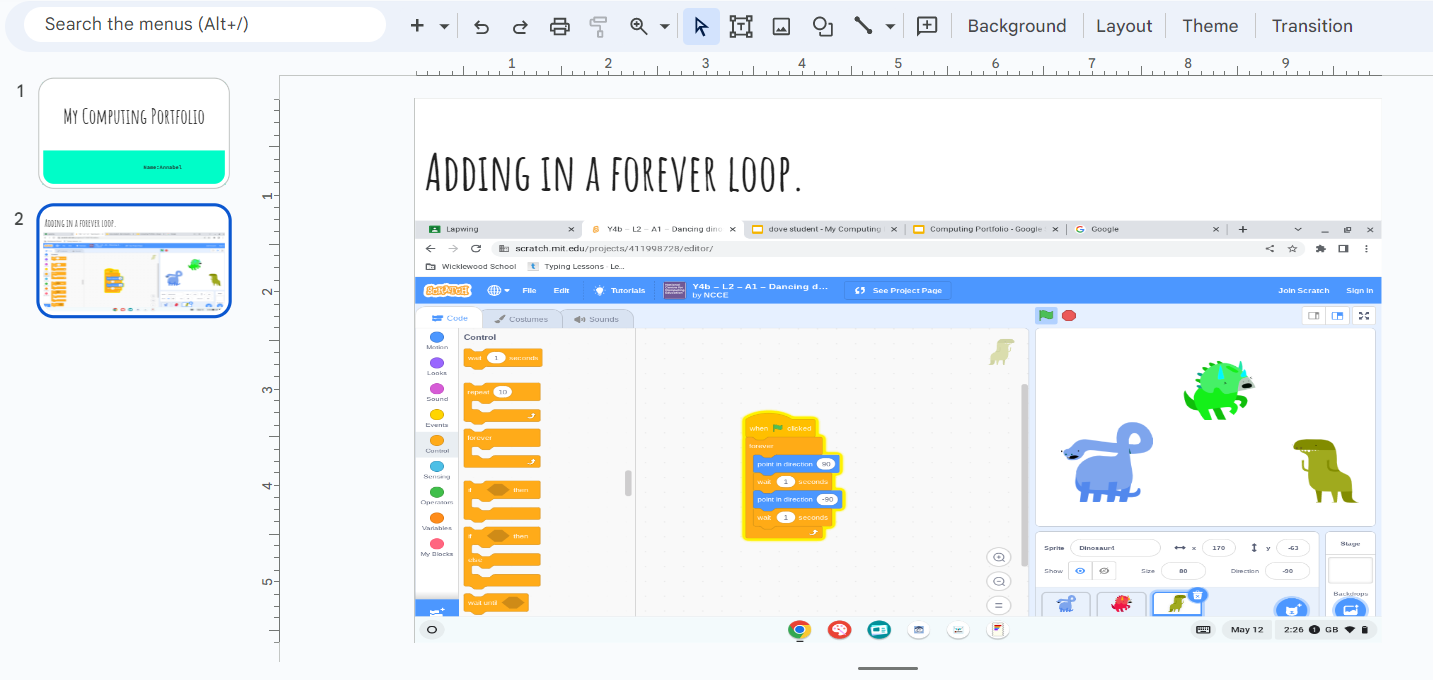
Year 5 - Conditional Selection with Crumble Controllers
Here, Eva is using Conditional Selection to control the flow of her program. 'A is HI' is a condition that needs to be met - once it is, the code will stop looping. In this instance, the condition refers to a button being pressed.
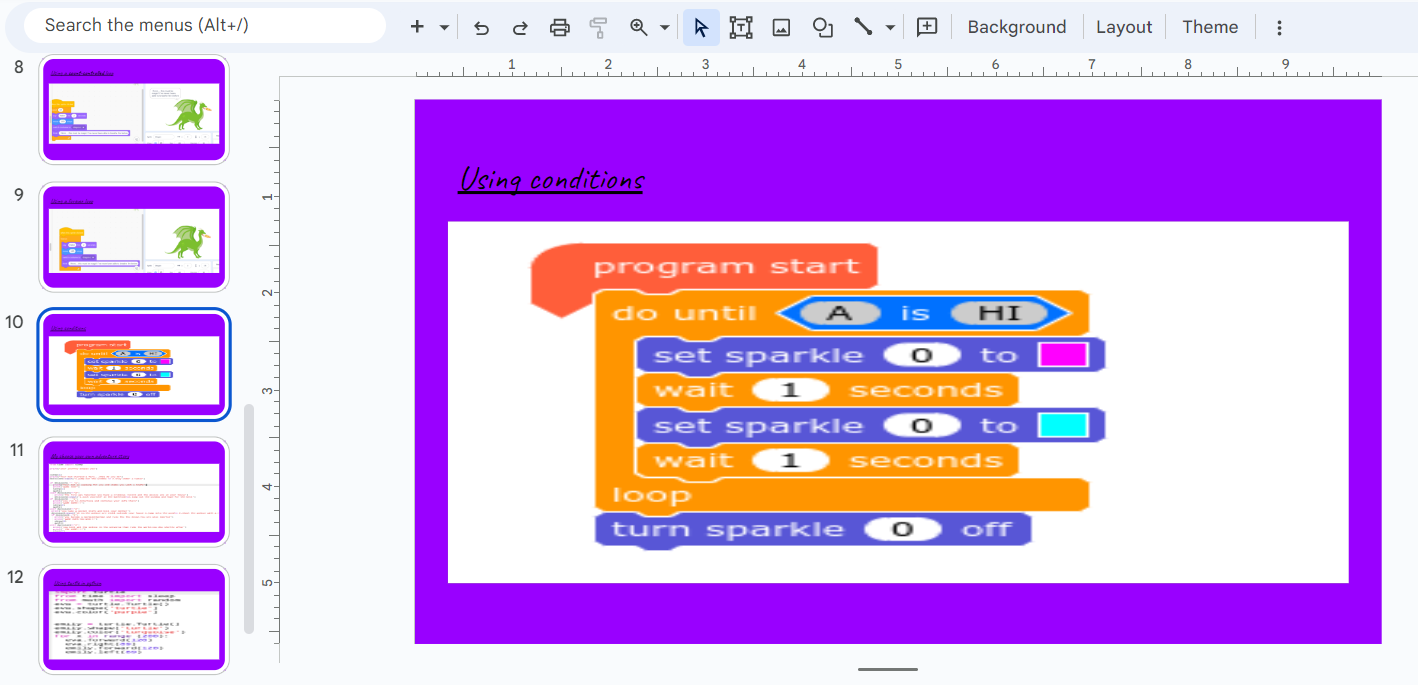 Year 6 - Variables and Scratch
Year 6 - Variables and Scratch
Beth has created a 'points' variable that contains a number. Each time the bear is clicked, the value inside 'points' is updated.